How to buy [FamilyMart]
Get a copy number.
Confirm and write down the 10-digit copy number that you want to print from our website.
Go to a convenience store

Go to FamilyMart and find a copier.
Enter the copy number and print!
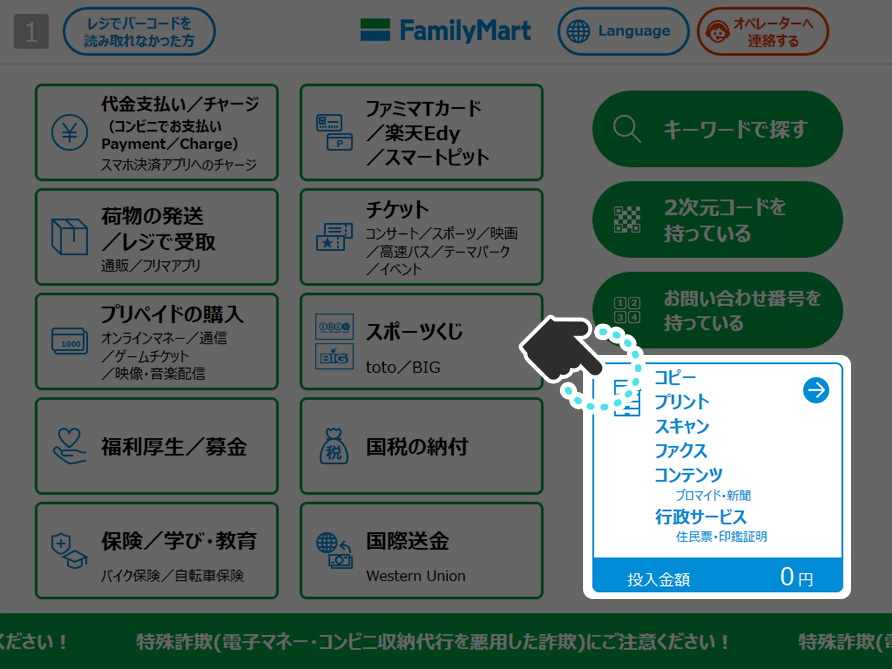
1.Select blue outline button from the menu screen of the copier.

2.Select "All content (すべてのコンテンツ)" from the menu screen of the copier.

3.Select "▼" from the menu screen of the copier.

4.Select "ConPrin (こんぷりん)" from the Content Print service list.
(If the ConPrin (こんぷりん) is not displayed in the screen, please use the ▲ or ▼ buttons to display the ConPrin.)
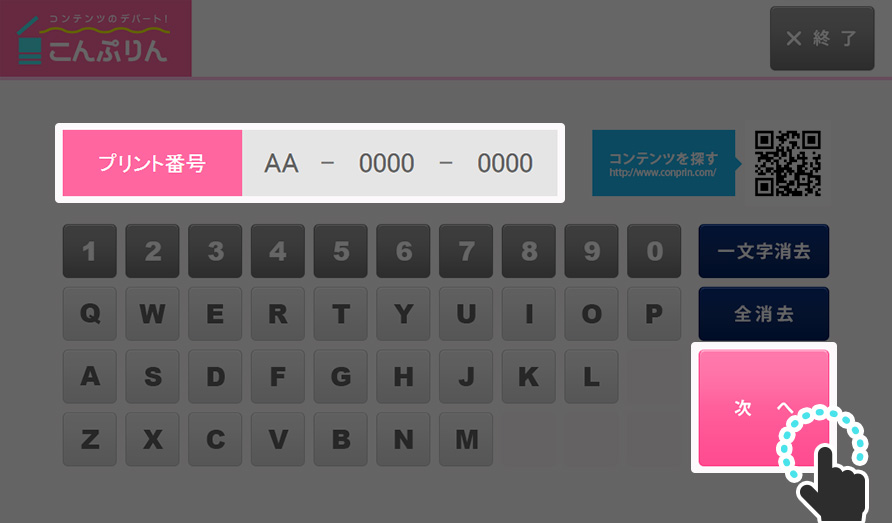
5.Enter the 10-digit number of copy, and select "Next (次へ)".
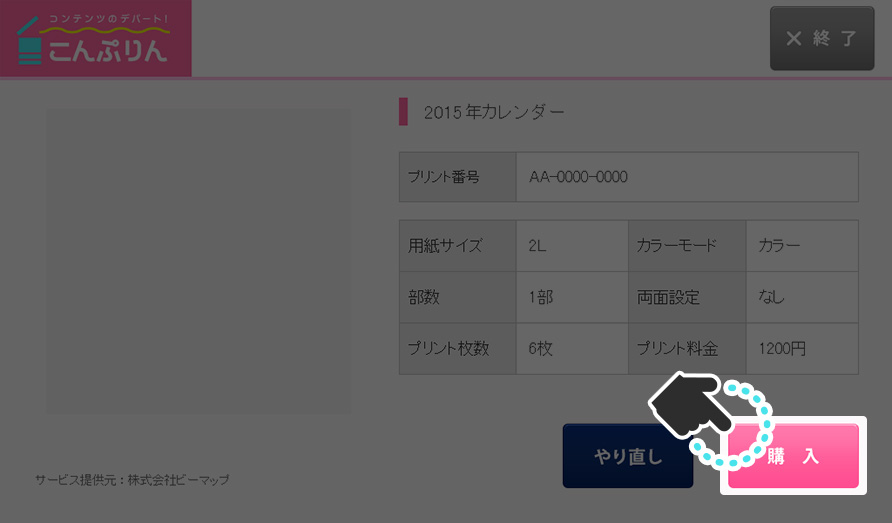
6.Verify your order and select "Buy (購入)" to proceed.

7.After confirming the quantities and prices, insert coins into the coin slot and select "Start To Print (プリント開始)".
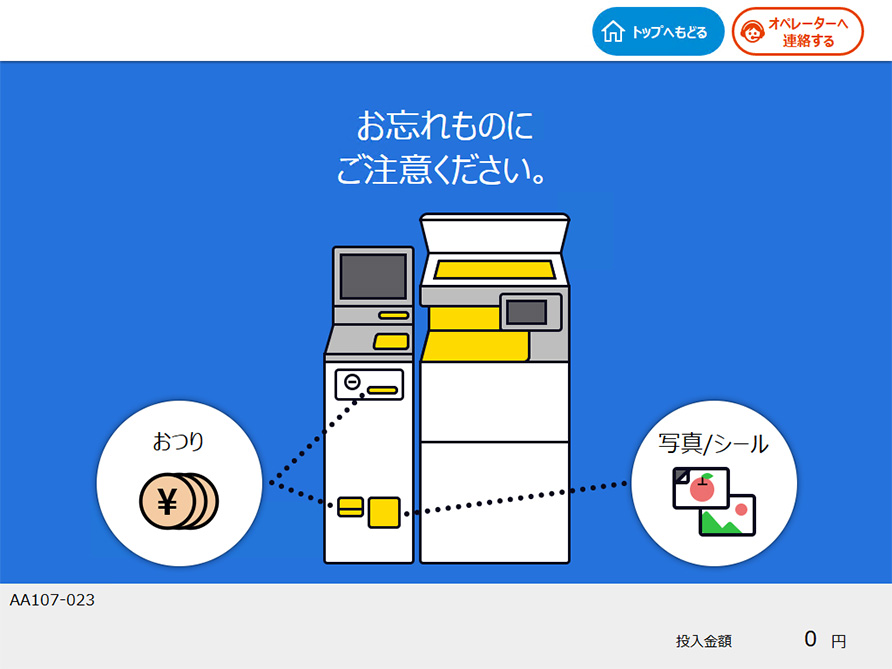
8.Follow the on-screen instructions and print your item.